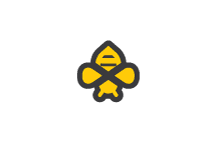Practicing rhythm games at the arcade
Data for this goal is manually entered.
This goal has the following fine print specified by utf9k:
Playing one or more rhythm games at the arcade. Currently I play Taiko no Tatsujin and Gitadora Galaxy Wave