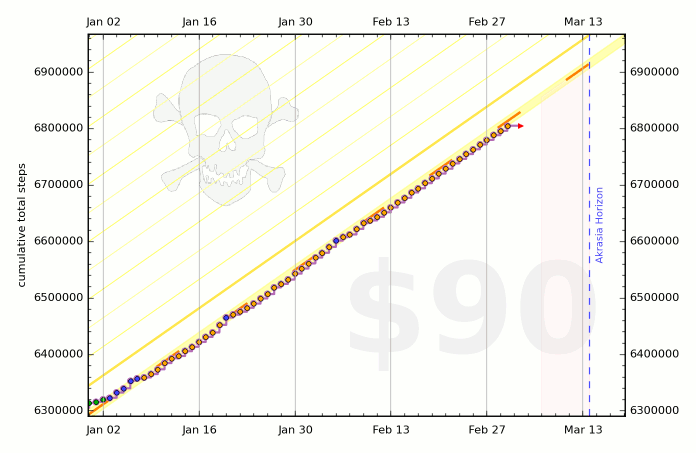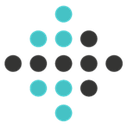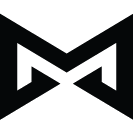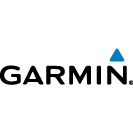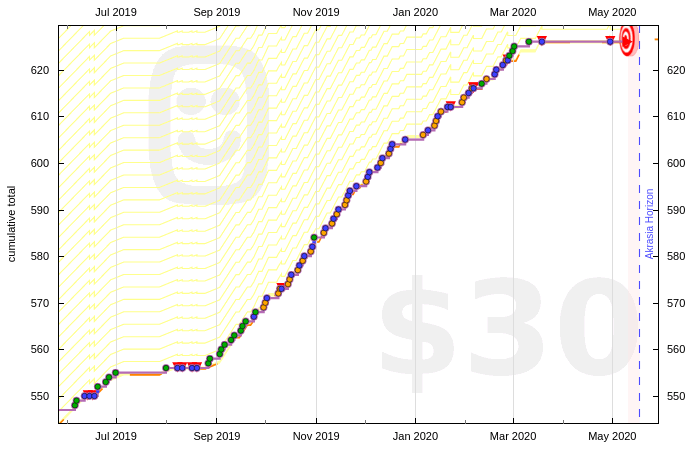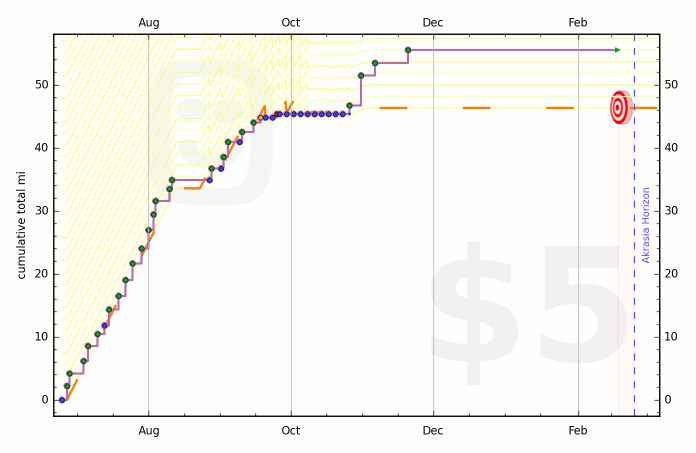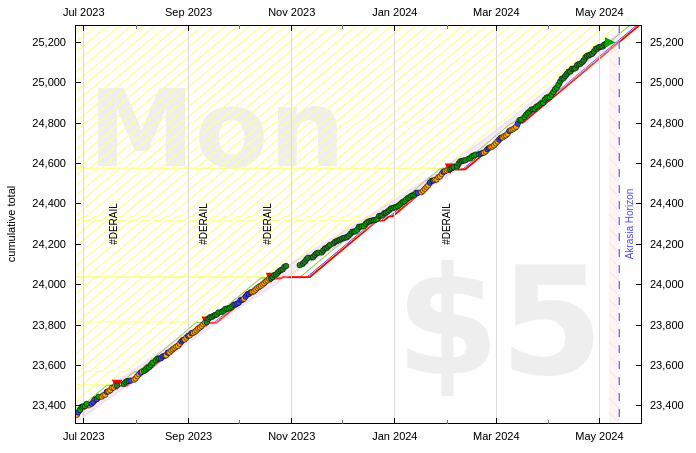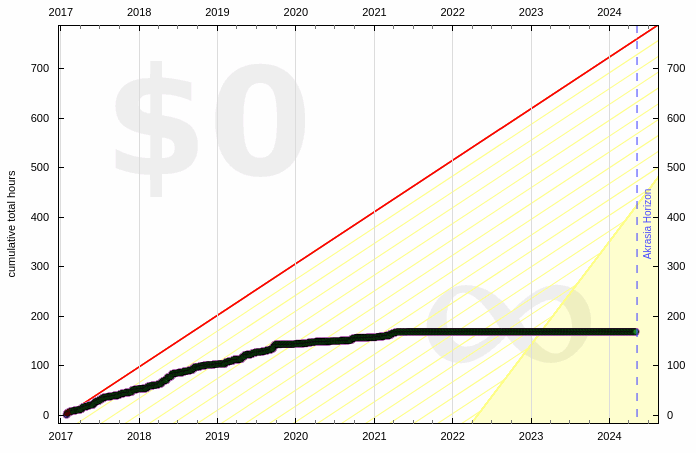Welcome Pact Users!
Thanks so much to all the new folks checking out Beeminder, and to Pact for endorsing us. And we're really sorry to learn that they're shutting down.
This page has some ideas for how to get started with Beeminder! To get a better understanding of the differences between Pact and Beeminder check out our blog post, “Beeminder: Like Pact Except All We Do Is Take Your Money”.
Beeminder Fitness Recipes
Steps
Pact Goal
Reach 10,000 steps
5 times per week
Beeminder Goal
50,000 steps per week
OR
~7,000 steps per day
Here's a sample steps goal, averaging 7500 steps per day. (Click the graph to see the goal page.)
Start your own steps goal:
-
Manual entry —
Get started
- Click the "+" to start a manual entry goal.
- Select "Do More" for your goal type.
- Set your daily (or weekly) steps goal. And set your units to "steps".
- Name your goal.
- Set your starting pledge, and your pledge cap.
- Apple watch — create a manual Do More goal (like above), and then connect your Apple Health to it from in the Beeminder iOS app. Instructions in our help page about Apple Health.
Workouts
Pact Goal
Go to the gym 3 times / week
Beeminder Goal
Go to the gym 3 times / week
Here's a sample workout goal, from our CTO, making sure she works out 3 days a week.
Start your own workouts goal:
-
Manual entry —
Get started
- Click the "+" to start a manual entry goal.
- Select "Do More" for your goal type.
- Set how many times you want to workout per week. Set your units to "workouts".
- Name your goal.
- Set your starting pledge, and your pledge cap.
- Automatic goals — We can keep track the number of activities recorded with Fitbit or Runkeeper, so if you use either of those apps, you can set up an automatic goal to track your workouts that way.
- Bonus: automation with IFTTT — Once you have a manual goal set up, here's some discussion of how you might be able to automate that using IFTTT.
Running
Pact Goal
Run 3 times / week
Beeminder Goal
Run 3 times / week, or
Run 15 miles / week, or
Run 20 minutes / day
Pact had some rules about how long a run had to last, or how far you had to go to count. With Beeminder you get to decide what counts. You can set up your goal to run a certain number of times per week, or you can target a specific mileage, or an amount of time.
Here's a sample running goal from our CTO, Bee, making sure she runs 5 miles per week. (She doesn't like running very much.)
Start your own running goal:
- Automatic goals — We can keep track the mileage or the total running time with Runkeeper, and with Garmin, so if you use either of those apps, you can set up an automatic goal to track your workouts that way.
-
Manual entry —
Get started
- Decide if you want to track distance, time, or just number of runs.
- Click the "+" to start a manual entry goal.
- Select "Do More" for your goal type.
- Set your target. Set your units to "miles", "times", "minutes", etc.
- Name your goal.
- Set your starting pledge, and your pledge cap.
- Bonus: watch a screencast of Bee setting up her own Runkeeper goal.
Veggies
Pact Goal
Eat veggies 9 times / week
Beeminder Goal
Eat veggies 9 times / week
OR
Eat veggies 2 times / day
You're on your own for deciding what counts as veggies here. We've got no automatic ways to track this. If you know you're inclined toward weaselly behavior when it comes to eating your veggies, you can opt in to No-Excuses Mode for your goal, which is literally putting your goal in hard mode. If you have opted into No-Excuses mode, that means we will not accept any excuses for derailments.
Here's a sample fruits and veggies goal from Alys, one of the people behind support@beeminder.com, committing her to eat 7 servings of veggies per week. You can read all about it in the excellent blog post she wrote about it!
Start your own veggies goal:
-
Manual entry —
Get started
- Click the "+" to start a manual entry goal.
- Select "Do More" for your goal type.
- Set how many servings of veggies you want to target. Set your units to "veggies".
- Name your goal.
- Set your starting pledge, and your pledge cap.
Bonus: Beeminder productivity Recipes!
Some of the most popular goal types on Beeminder aren't fitness related at all, but are productivity goals. People have used Beeminder to help them finish their PhDs, or write books. We're pretty impressed with the creative uses our users have come up with for Beeminder!
RescueTime
Beeminder Goal
2 hours of productive time / day
Limit Facebook time to < 1 hour / day
RescueTime is a program you install on your computer and / or phone and it keeps track of how you are spending your time and gives you reports about what programs and websites you use most. They also assign a productivity score (from "very distracting" to "very productive") to every activity and calculate a total productivity score for you each day.
You can authorize Beeminder to read your RescueTime data and then set up either "Do More" goals to do more of the productive things, or "Do Less" goals to limit how much time you spend on "distracting" things. (You can also adjust in RescueTime which things count as distracting and productive, because they might get it wrong sometimes.)
Here's a sample of our CEO, Danny, limiting his Facebook usage with RescueTime.
Start your own RescueTime goal:
- Install RescueTime
- Create the goal on Beeminder:
Learn a language
Beeminder Goal
10 points / day on Duolingo
Study Japanese 15 minutes / day on Skritter
Duolingo and Skritter are popular websites for learning languages. Beeminder can automatically track your progress on either, so you can commit to regularly studying your language. Regularity is one of the keys to success with language learning.
Start your own language learning goal:
Still got questions?
Visit the Beeminder Forum
We've got an active community of super helpful folks, and someone may have already discussed your very problem. And if they haven't they'll probably be eager to talk about it.
Email us at support@beeminder.com
We're friendly, and a real human responds to your email, almost always within 24 hours, and usually a lot faster.